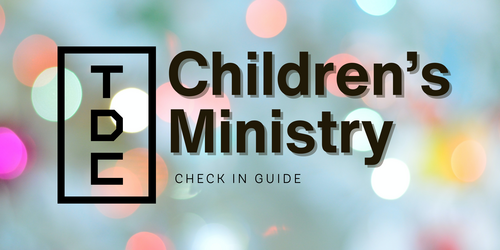
Thank you for your labors!
Setting up Child Check in:
- Open the Breeze App (the one with a check mark)
- Choose todays event with the words "Children" in it.
- Input your name.
- Click done.
- Choose the "Brother QL-810W" printer.
Registering a new parent and child:
- Open the Breeze App (the one with a "b")
- Click "People".
- Click the "+ Add Person" on the upper right corner.
- Input parents info (name, phone number - be sure to mention this is how we will get a hold of them, email if possible)
- Scroll back to "Add Family"
- Click "+Create New Person".
- Add child's first and last, birthday is possible.
- Click "Create Person".
- Click on appropriate drop-downs.
Notifying the parent:
- Open the Breeze App (the one with a "b")
- Click "People".
- Input parents name in search bar on the left.
- Click the gray check mark until its blue next to the parent's name.
- Click "Text people" on the right.
- Please make sure to state what the child needs and which nursery to go to.
- Press "Send Text Message".
